Browse and customize your Minecraft skin with ease using the innovative Skin Browser. This practical Android app allows you to seamlessly change your Minecraft appearance without needing a specialized launcher. Offering a vast selection of over 20,000 skins, it caters to Pocket Edition and PC users alike. Notably, it supports direct skin installations, streamlining the process and ensuring a seamless experience for players.
Explore and Visualize
Effortlessly navigate through an extensive online database of skins and preview them before finalizing your choice. You have the ability to select, rotate, and adjust features such as headwear, ensuring your chosen skin precisely aligns with your preferences. This feature ensures a comprehensive visualization experience, enabling you to make informed choices with ease.
Storage and Sharing
Skin Browser offers convenient options to manage your favorite Minecraft skins. Save picked skins directly to your gallery for quick access and revisit. Additionally, share remarkable skins easily with others through email, enhancing the community engagement within your gaming circle. This utility further enriches the skin selection process by promoting easier access and distribution.
Application Compatibility
Compatible with multiple formats, Skin Browser not only supports Minecraft Pocket Edition and PC but can also be utilized with BlockLauncher. This flexibility ensures that no matter your preferred platform, the app enhances your gaming experience through its comprehensive and user-friendly interface. Skin Browser effectively bridges various Minecraft platforms, ensuring broad usability.
Discover the potential of Skin Browser for a more personalized and engaging Minecraft experience.
Requirements (Latest version)
- Android 4.0, 4.0.1, 4.0.2 or higher required





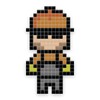
















Comments
There are no opinions about Skin Browser yet. Be the first! Comment